
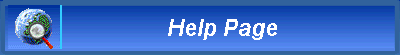

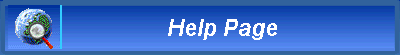
[Word Seek ] [Word Index ] [Project Info ] [Get time ] [Suggestions ] [Ελληνική Σελίδα]
Main Menu
Searching the dictionary.
Search Engine Setup.
Searching Using Special Characters.
Handling the result form.
Handling the InfoLex ButtonBar.
When an error occurs.
From the Main Menu you can ...
 ... Search for an unknown Term or Abbreviation.(Word seek)
... Search for an unknown Term or Abbreviation.(Word seek)
 ... See the Alphabetical Term List.(Word Index)
... See the Alphabetical Term List.(Word Index)
 ... See the this Help Page.(Help Page)
... See the this Help Page.(Help Page)
 ... Get Information about this Project.(Credits-Project Info)
... Get Information about this Project.(Credits-Project Info)
Help Topics
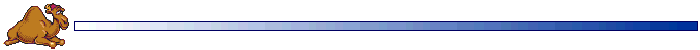
To find an unknown Term (or Abbreviation) you must follow the steps written
below :
Step 1:
Define what you are looking for.

you will get :
a) The term "integer".
b) Terms ending with "r" .
Help Topics
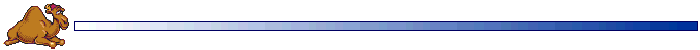
In the result form you will see the Database Navigation ButtonBar. :
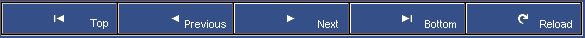
By pressing the buttons you can easily travel the database and see
the TOP,BOTTOM,PREVIOUS and NEXT record or you can resubmit the
last search using the RELOAD button.
Help Topics
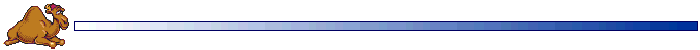
At the bottom of each page you visit, you will see the InfoLex navigation
ButtonBar:
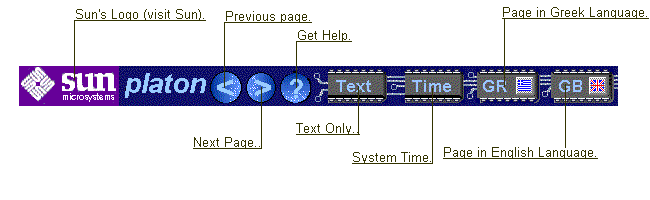
This buttonbar makes your life easier when you Surf over the Dictinary.
The most important thing is that you can have direct access to this help
page
wherever you are.It also gives you the ability to change from Greek to
English
( and vice versa ) by pressing the GR and GB buttons.
Help Topics
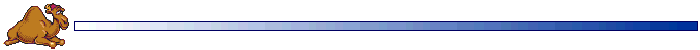
First thing: DO NOT PANIC :
Second thing: Read carefully the error message and follow the instructions.
At last: Go back and retry. In most cases this works.
Help Topics
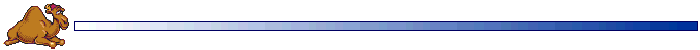
If you have any questions, comments or suggestions regarding our dictionary,
please send them to zchris@teipir.gr
Copyright 1996 - Electronic Computer Systems Engineering Department - TEI
Piraeus
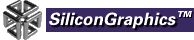
Info Lex:Informatics Terminology Dictionary - TEI Piraeus 1996